Thank you for reading this article. This article will answer you how to assign numbers to employees for enterprise accounts.
After the enterprise logs in and enters the homepage of IntBell, you can see the "Phone System" function in the navigation bar on the left, and you can see the "Number List" interface on this page after you click to enter.
In this interface, click the box to select the content in the figure below to assign numbers to employees.
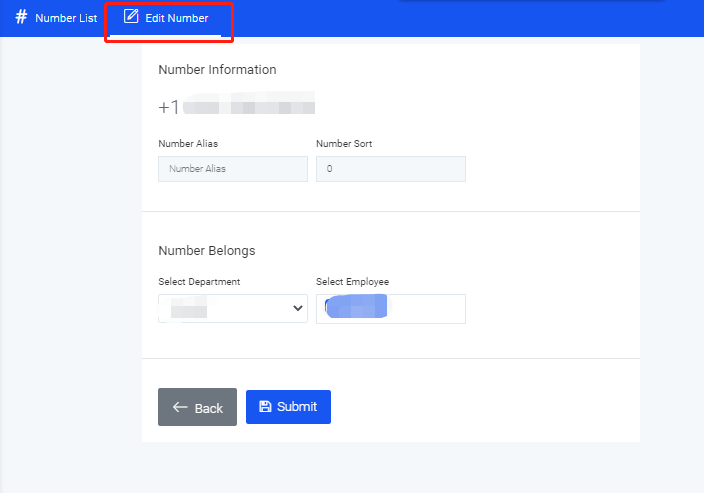
You can edit the alias or add a sort to the number, and then assign the number to the employees of the corresponding department.
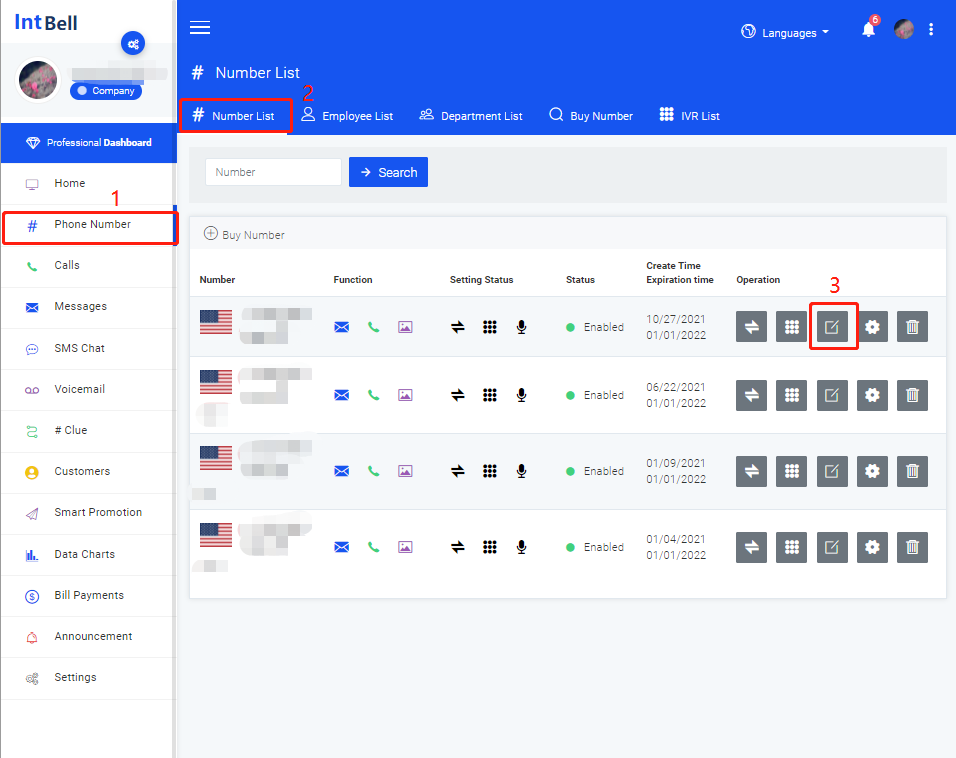
You can also assign multiple numbers to the same employee.
If you encounter the problem of insufficient number allocation, you can choose to click the "Buy Number" function in the "Phone System" to purchase a number.
If you want to know how to add employees to an enterprise account, please read the article How to add employees to an enterprise account.
If you want to know how to assign numbers to employees for enterprise accounts, please read the article How to assign numbers to employees for enterprise accounts.
